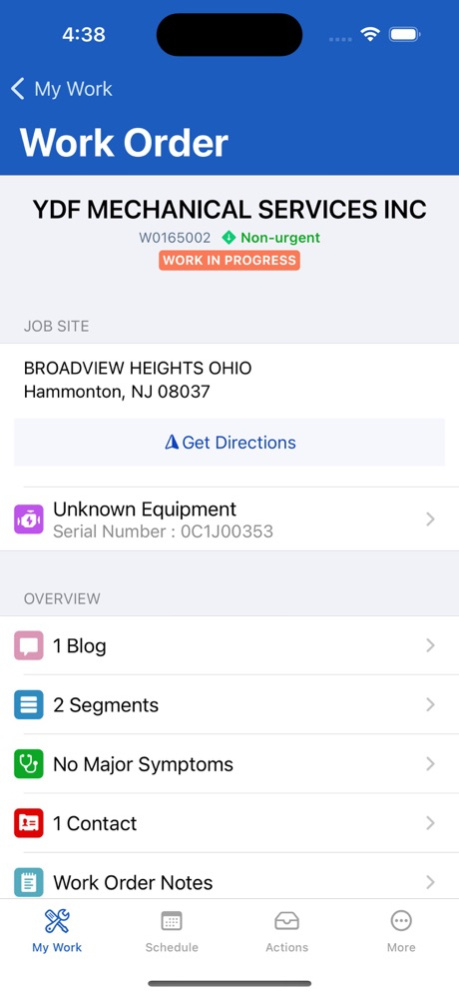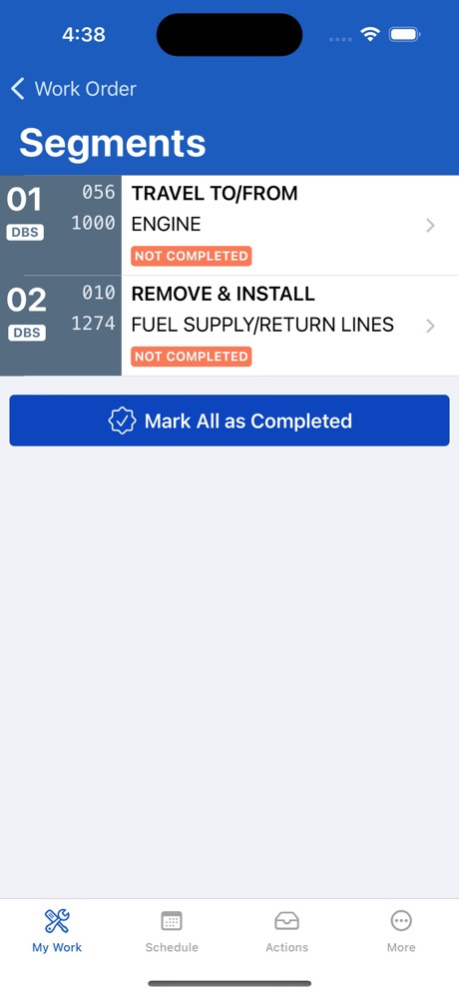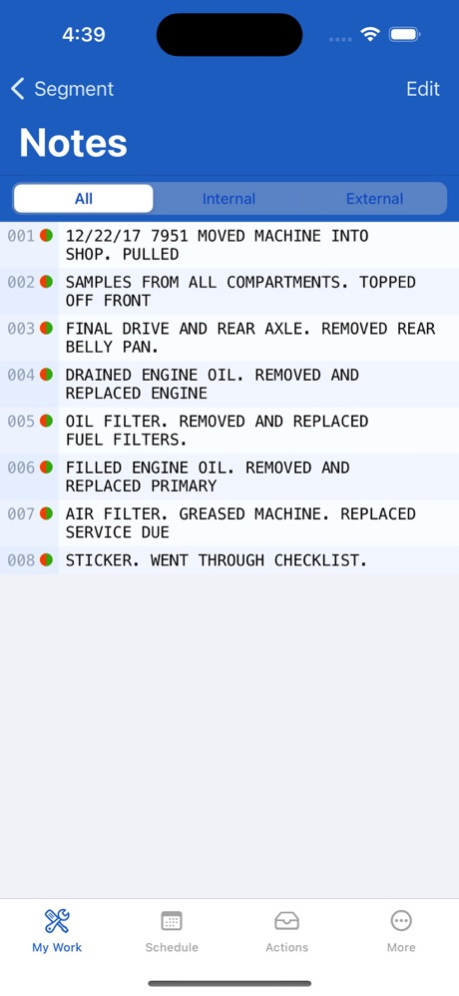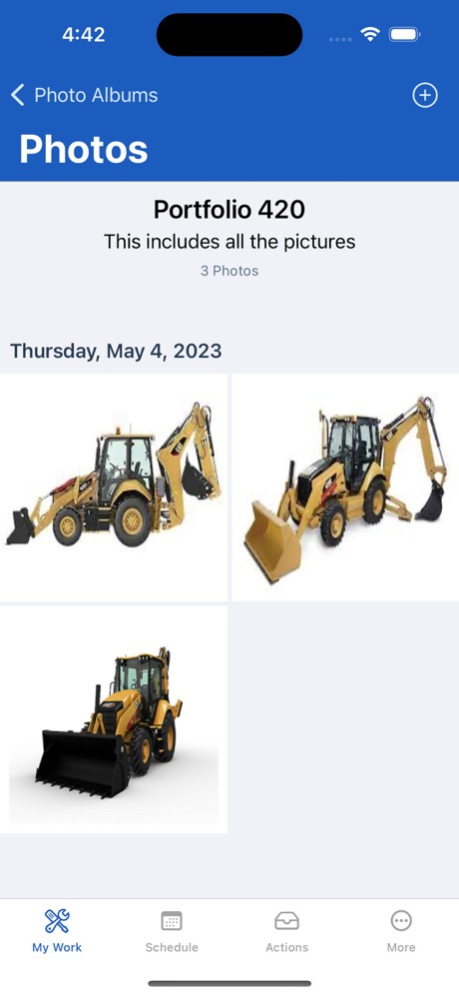ServiceLink Flex 2.1.11
Free Version
Publisher Description
STREAMLINE YOUR WORK ORDERS WITH ALL OF THE INFORMATION YOU NEED, RIGHT AT YOUR FINGERTIPS
Texada ServiceLink Flex is your key to unlocking access to work order details when you’re standing beside the equipment you need to service, away from your computer.
Optimized for your smartphone, ServiceLink Flex arms you with vital customer, contact and equipment information for all of your work orders. Quickly view the details of each work order — from segment to segment, from operation to operation.
As the mobile companion to Texada ServiceLink, ServiceLink Flex uses the same cloud-based data warehouse as your other Texada applications to keep your end-to-end workflow in sync. To maintain security, customer data is not stored locally on the device. A simple administration console controls users and authorizations.
ServiceLink Flex is easy to navigate and takes advantage of common mobile device capabilities — such as GPS mapping and photos — to give you the tools you need when you’re on the go.
Key Features:
• Review your work order schedule for today or plan your calendar in advance
• Quickly find your work order site, using your preferred navigation app to travel there
• View details about the equipment being serviced and update the Service Meter Units (SMUs)
• Review every detail of your work order from your mobile device, including every segment, operation and symptom
• Read and update your work order notes and special instructions in real time
• View, create and add photos to albums for your work orders
Mar 22, 2024
Version 2.1.11
Resolved an issue affecting the My Work screen in which work order numbers would occasionally be cut off when viewed on devices with smaller screens.
Bug Fixes and Improvements
For a full list of changes, please visit https://help.texadasoftware.com/en/knowledge
About ServiceLink Flex
ServiceLink Flex is a free app for iOS published in the Office Suites & Tools list of apps, part of Business.
The company that develops ServiceLink Flex is BP Systematic Computer Services Corporation. The latest version released by its developer is 2.1.11.
To install ServiceLink Flex on your iOS device, just click the green Continue To App button above to start the installation process. The app is listed on our website since 2024-03-22 and was downloaded 1 times. We have already checked if the download link is safe, however for your own protection we recommend that you scan the downloaded app with your antivirus. Your antivirus may detect the ServiceLink Flex as malware if the download link is broken.
How to install ServiceLink Flex on your iOS device:
- Click on the Continue To App button on our website. This will redirect you to the App Store.
- Once the ServiceLink Flex is shown in the iTunes listing of your iOS device, you can start its download and installation. Tap on the GET button to the right of the app to start downloading it.
- If you are not logged-in the iOS appstore app, you'll be prompted for your your Apple ID and/or password.
- After ServiceLink Flex is downloaded, you'll see an INSTALL button to the right. Tap on it to start the actual installation of the iOS app.
- Once installation is finished you can tap on the OPEN button to start it. Its icon will also be added to your device home screen.